Adding your email to Zoho CRM (2022)

This is the updated guide for 2022 - if your email is already connected and you're updating settings, start by selecting "Deactivate IMAP" at the bottom of your Channels > Email settings page.
In Zoho CRM, click the settings cog in the top right
Select Email, under CHANNELS
-
This will take you to the email configuration page. Select the Email tab.
-
Select Get Started
-
Select Office365
Select IMAP- OAuth Integration
The subsequent pop-up asks us for login credentials for Office365. Sign in like normal.
Go ahead & click Accept
Skip the filter import option
Scroll down to Email Sharing Permissions, and set it to Public with nothing in the exceptions box, then Update.

IMPORTANT: OWNERS & ADMINS should set this to Private. Managers may make this decision at their own discretion. You do not need to share your emails to see other emails.

The status of the email sync can be seen on this page
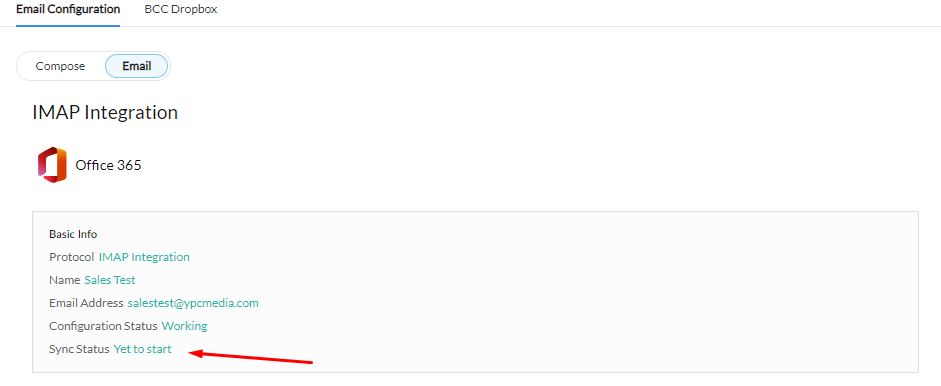
Related Articles
Using the Zoho Calendar in Outlook/Office365
Introduction This guide goes over the in's and outs of using the Zoho Calendar in Outlook. The purpose of this guide is to give insight on how to use the Zoho / Microsoft Calendar integration in the context of YPC Media. As a new user it's quite ...